Css样式收藏
大约 7 分钟
flex父容器
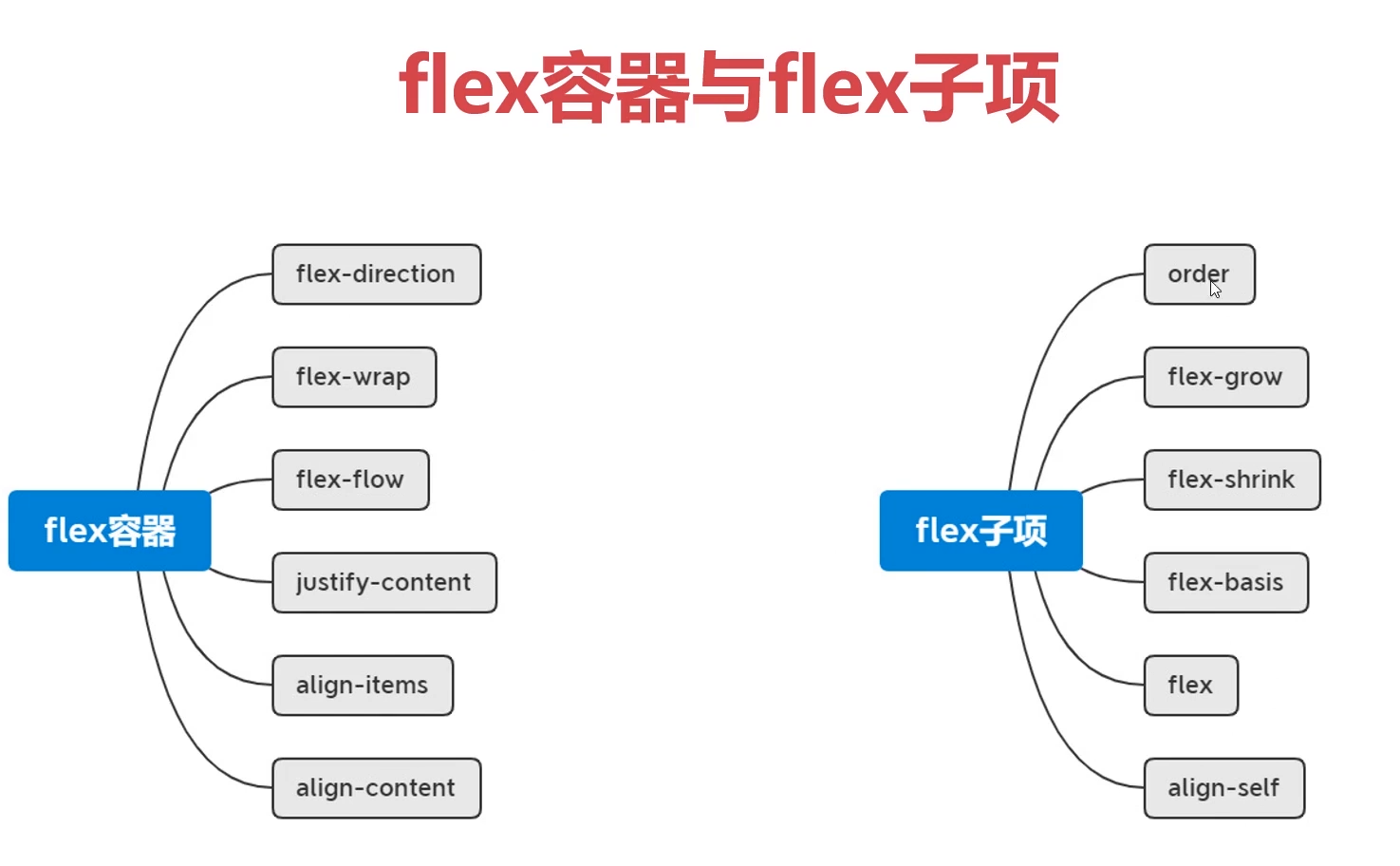
flex-direction
改变你主轴方向
flex-direction:colume
flex-wrap
换行
flex-direction:warp
flex-flow
flex-direction flex-wrap 的缩写
flex-flow: colume warp
justidy-content 水平对齐
主轴对齐方式
justify-content: space-between;
align-items
每一行的对齐方式
align-items: center; /*垂直居中*/
align-center
交叉轴对齐方式,当不折行的情况下不会生效
align-content: flex-end;
flex-item 子项
flex-grow扩展宽度
默认值:0,不占用剩余的空白间隙扩展自己的宽度
在flex布局中,如果某一行只有一个子项,其他的空间是空白的,设置这个值可以扩展整行的宽度
如果有2个子项,会均等分后扩展剩余空间
flex-grow: 0-1 // 0.5:剩余空余的50%

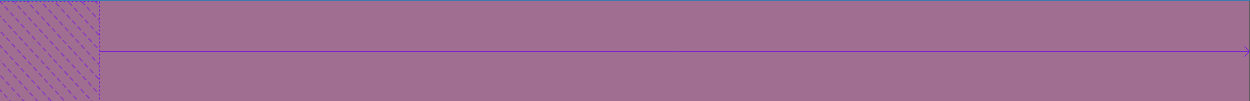
<!doctype html>
<html lang="en">
<head>
<meta charset="UTF-8">
<meta name="viewport"
content="width=device-width, user-scalable=no, initial-scale=1.0, maximum-scale=1.0, minimum-scale=1.0">
<meta http-equiv="X-UA-Compatible" content="ie=edge">
<title>flex</title>
<style>
body{
padding: 0;
margin: 0;
}
.main{
height: 100px;
background-color: #cccc;
display: flex;
}
.main div{
background-color: #ff0000;
width: 100px;
height: 100px;
flex-grow: 1; // 扩展了剩余空间
}
</style>
</head>
<body>
<div class="main">
<div></div>
</div>
</body>
</html>
flex-shrink 收缩
默认值是:1,表示flex容器空间不足时,元素的收缩比例
flex-shrink: 0-1
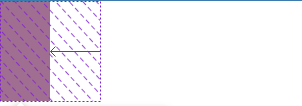 默认显示的样子
默认显示的样子
当红色的子项大于灰色父元素的宽度的时候,会显示超出部分的区域
<!doctype html>
<html lang="en">
<head>
<meta charset="UTF-8">
<meta name="viewport"
content="width=device-width, user-scalable=no, initial-scale=1.0, maximum-scale=1.0, minimum-scale=1.0">
<meta http-equiv="X-UA-Compatible" content="ie=edge">
<title>flex</title>
<style>
body{
padding: 0;
margin: 0;
}
.main{
width: 50px;
height: 200px;
background-color: #cccc;
display: flex;
}
.main div{
background-color: #ff0000;
/*子项的宽度大于了父项的宽度,所以子项的宽度会自动缩小*/
width: 100px;
height: 100px;
/*设置为0的时候,溢出的部分还是会显示*/
flex-shrink: 0;
}
</style>
</head>
<body>
<div class="main">
<div></div>
<!--<div></div>-->
</div>
</body>
</html>
flex-basis
主轴的尺寸大小
width: 100px;
flex-basis: 200px;
flex
flex-grow flex-shrink flex-basis 缩写
align-self 垂直对齐方式
控制单独某个flex子项的垂直对齐方式
align-self: auto;
order
改变子项的排列顺序
order: 1; // -1 > 0 -> 1
两列布局

<template>
<div class="main">
<div class="col1"></div>
<div class="col2"></div>
<div class="col3"></div>
</div>
</template>
<style scoped>
.main{
background-color: skyblue;
display: flex;
height: 100vh;
}
.col1{
width: 200px;
background-color: pink;
}
.col2{
flex-grow: 1;
background-color: #868585;
}
.col3{
width: 200px;
background-color: yellow;
}
</style>
sticky footer
当中间的内容少的时候会在底部显示,内容多撑开
<template>
<div class="main">
<div class="header"></div>
<div class="content">
<p v-for="index in 100" :key="index">这是测试内容</p>
</div>
<div class="footer"></div>
</div>
</template>
<style scoped>
.main{
min-height: 100vh;
display: flex;
flex-direction: column;
}
.header{
height: 100px;
background-color: pink;
}
.content{
flex-grow: 1;
}
.footer{
height: 200px;
background-color: black;
}
</style>
溢出项布局-tab切换
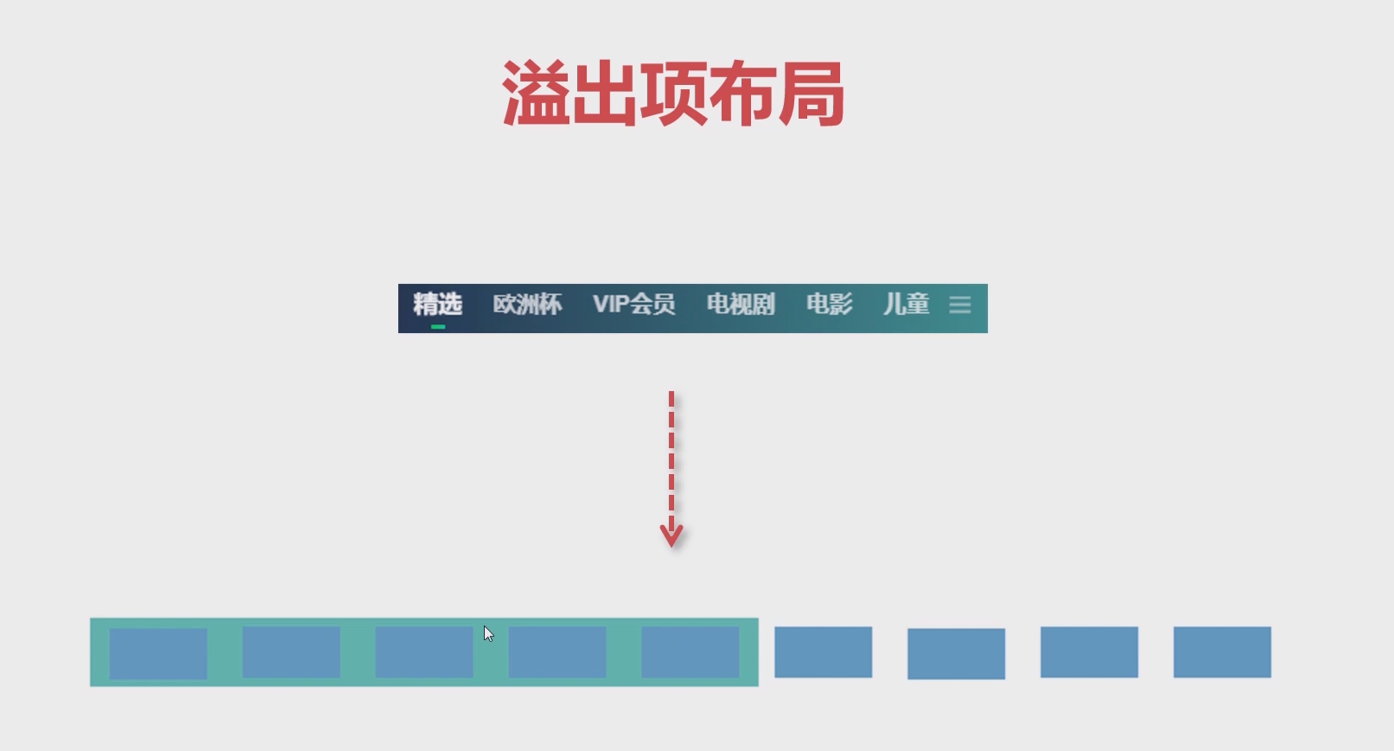
导航栏多余的隐藏
<template>
<div class="main">
<div v-for="(item,index) in 20" :key="index">
<a>菜单{{index+1}}</a>
</div>
</div>
</template>
<style scoped lang="scss">
.main{
height: 60px;
background-color: gray;
display: flex;
overflow-x: scroll; // 溢出的内容可以滚动
div{
width: 50px;
height: 50px;
padding: 0 10px;
line-height: 50px;
margin-right: 10px;
flex-shrink: 0; // 溢出出现滚动条
}
div:nth-of-type(1) {
color: white;
a{
display: inline-block;
border-bottom: 2px solid white; // 只需要文字的宽度有下滑线而不是整个子项的div有下滑线
}
}
}
</style>
导航左右两端布局-分组布局
<!doctype html>
<html lang="en">
<head>
<meta charset="UTF-8">
<meta name="viewport"
content="width=device-width, user-scalable=no, initial-scale=1.0, maximum-scale=1.0, minimum-scale=1.0">
<meta http-equiv="X-UA-Compatible" content="ie=edge">
<title>flex</title>
<style>
body{
padding: 0;
margin: 0;
}
.main{
margin: 0 auto;
height: 100px;
background-color: #cccc;
display: flex;
padding: 0 10px;
}
.flex-item{
width: 100px;
height: 100px;
background-color: #ff0000;
font-size: 30px;
text-align: center;
line-height: 100px;
align-items: center; /*垂直居中*/
}
.main div:nth-of-type(1){
margin-right: auto; /* 会拉伸右边区域,将右边的元素挤到最右边 */
}
.main div:nth-of-type(3){
margin-left: 10px;
}
</style>
</head>
<body>
<div class="main">
<div class="flex-item">首页</div>
<div class="flex-item">登录</div>
<div class="flex-item">注册</div>
</div>
</body>
</html>
定位
绝对定位
- 元素相对于其最近的已定位(非 static)祖先元素进行定位。
- 如果没有已定位的祖先元素,则相对于初始包含块(通常是文档体)进行定位。
- 元素脱离文档流,不占据空间,因此不会影响其他元素的布局。
.absolute-element {
position: absolute;
top: 20px;
right: 30px;
}
相对定位
- 元素相对于其正常位置进行偏移。
- 元素仍然占据其原始空间,即不脱离文档流。
- 可以使用
top和bottom属性沿垂直方向移动元素,使用left和right属性沿水平方向移动元素。
.relative-element {
position: relative;
top: 20px;
left: 30px;
}
一般是先绝对定位,然后在相对定位
grid
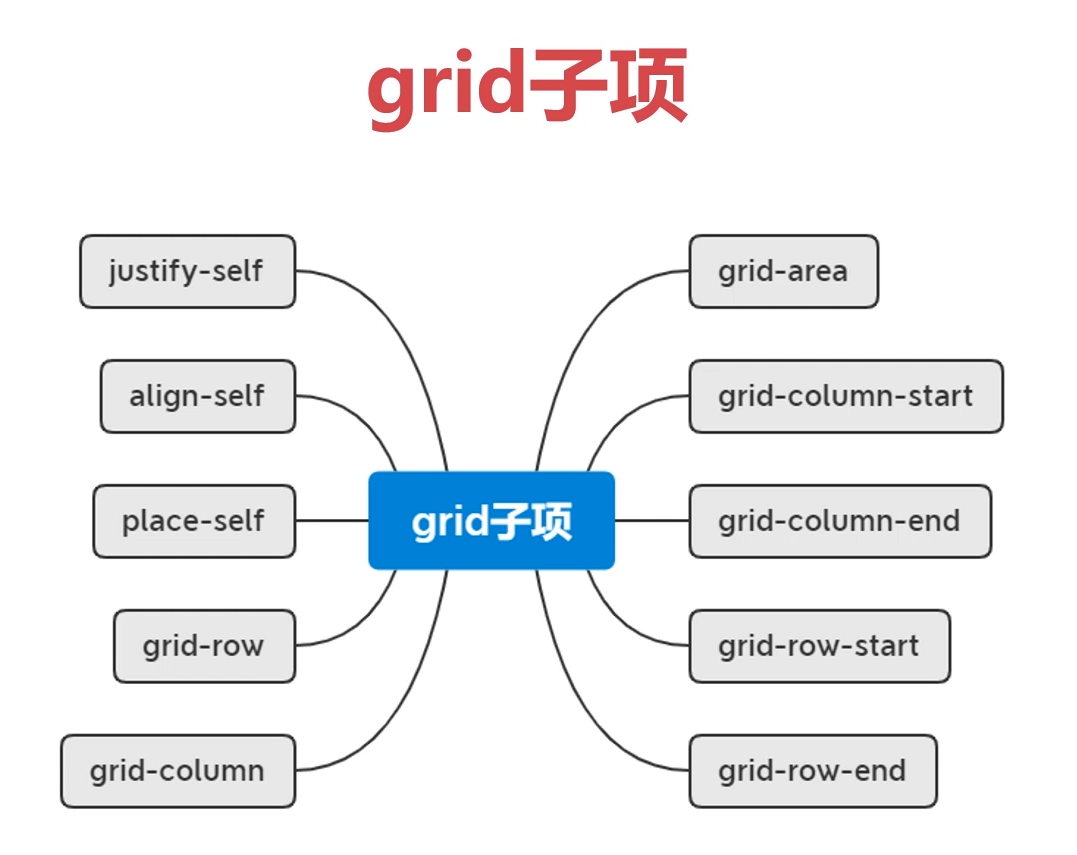
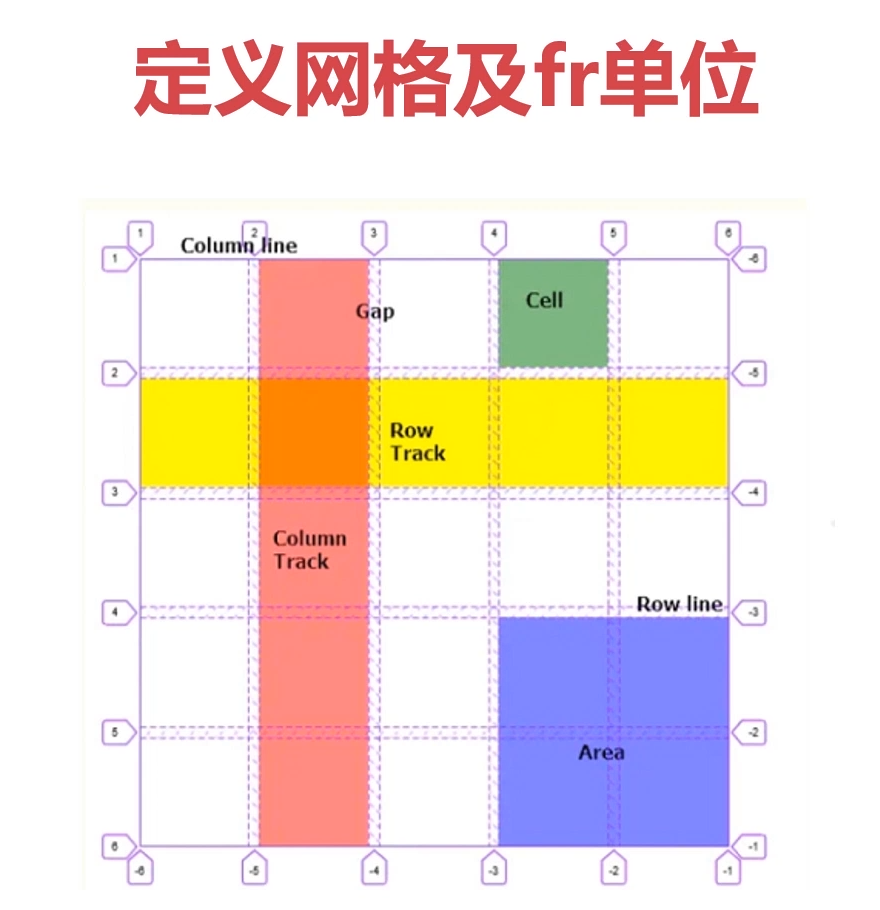
父级容器
display: grid;
grid-template-rows: repeat(3, 1fr); // 定义行
grid-template-columns: repeat(3, 1fr); // 定义列
display: grid;
grid-template-columns: 1fr 300px; // 当前列的第二个网格设置比例
grid-template-rows: 0.3fr 0.5fr; // 相对当前行的比例
合并网格
<div class="main">
<div v-for="i in 3" :key="i">{{ i+1 }}</div>
</div>
.main{
width: 300px;
height: 300px;
background-color: #f0f0f0;
display: grid;
grid-template-columns: repeat(3, 1fr);
grid-template-rows: repeat(3, 1fr);
grid-template-areas: // 会按照这个形状进行布局
"a1 a1 a2"
"a1 a1 a2"
"a3 a4 a4";
}
.main div:nth-child(1){
grid-area: a1;
}
.main div:nth-child(2){
grid-area: a2;
}
.main div:nth-child(3){
grid-area: a3;
}
设置行列的间距
row-gap: 20px; // 行间距
column-gap: 30px; // 列间距
grid-gap: 20px 30px; // 行 列
// 相等效果
gap:20px 30px; // 行 列
对齐方式
指定子项在网格中的对齐方式
display: grid;
justify-items: start; // 定义子项的 水平对齐方式
align-items: end; // 定义子项的 垂直对齐方式
place-items: end start; // 列 行
指定了所有网格在grid容器中的对齐方式
// 容器要比单元格大
justify-content: start; // 水平方式
align-content: end; // 述职方式
place-content: end start; // 列 行
grid子项
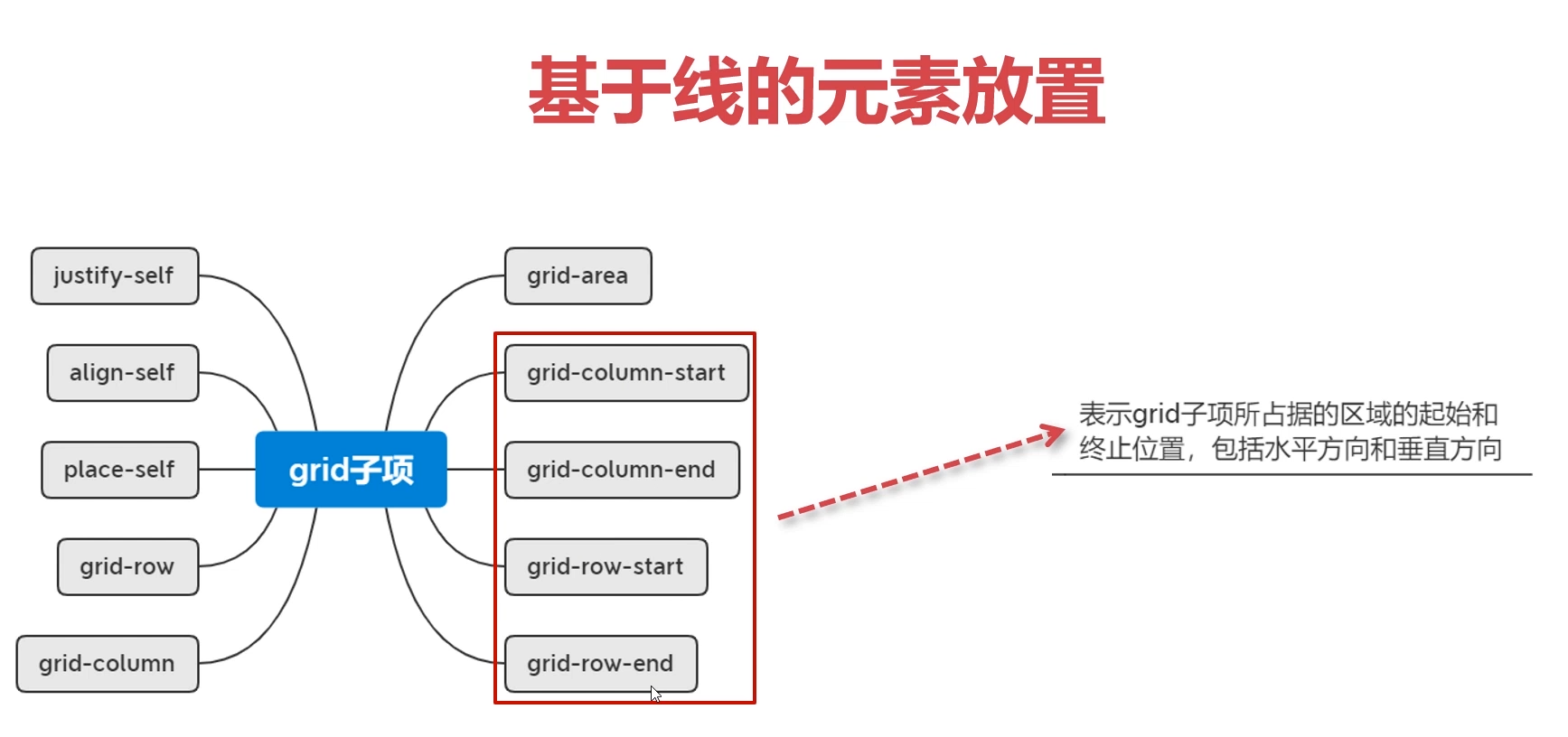
.main div{
grid-column-start: 2; // 行编号
grid-column-end: 2;
grid-row-start: 2; // 列 编号
grid-row-end: 4;
}
.grid-item {
grid-area: row-start / column-start / row-end / column-end;
}
叠加布局 - grid-area
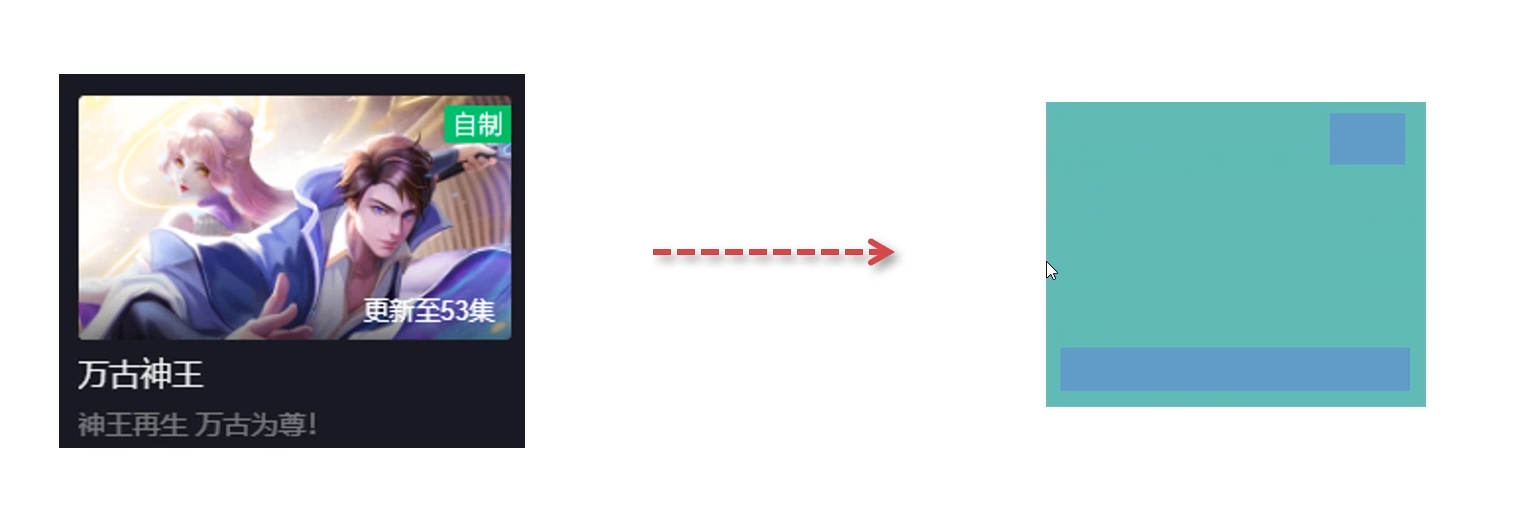

<template>
<div class="main">
<img src="../assets/1.jpg" alt="">
<span>动漫</span>
<p>更新至100集</p>
</div>
</template>
<style scoped>
.main{
width: 300px;
height: 300px;
background-color: #f0f0f0;
display: grid; // 父元素使用 grid 布局
color: white;
}
.main img{
width: 100%;
grid-area: 1/1/1/1;
}
.main span{
grid-area: 1/1/1/1;
justify-self: end; // 相对自己
padding: 10px 30px;
}
.main p{
margin:0;
grid-area: 1/1/1/1;
align-self: end; // 相对自己
background-color: rgba(140, 139, 139, 0.8);
height: 30px;
line-height: 30px;
text-align: right;
padding-right: 20px;
}
</style>
父级元素
<template>
<div class="main">
<div v-for="i in 6" :key="i">{{ i+1 }}</div>
</div>
</template>
<!--3*3排列,并且有点间隙-->
<style scoped>
.main{
width: 300px;
height: 300px;
background-color: #f0f0f0;
display: grid;
grid-template-columns: repeat(3, 1fr);
grid-template-rows: repeat(3, 1fr);
gap: 3px;
}
.main div{
background-color: pink;
}
.main div:nth-child(1){
grid-area: 1/1/span 2/span 2;
}
</style>
<script setup lang="ts">
</script>
字数截断
.text-truncate {
width: 100px; /* 需要有一个固定宽度 */
white-space: nowrap; /* 保持文本在一行显示 */
overflow: hidden; /* 隐藏超出部分的文本 */
text-overflow: ellipsis; /* 使用省略号表示截断 */
}
多行保留指定的行
.there-line{
display: -webkit-box;
-webkit-box-orient: vertical;
-webkit-line-clamp: 1; /* 保留指定的行数 */
overflow: hidden;
}
图片
滚动条
.main {
height: 100%;
overflow-y: auto;
overflow-x: hidden;
}
/* 滚动条的轨道 */
.main::-webkit-scrollbar {
width: 13px; /* 宽度 */
}
/* 滚动条的滑块 */
.main::-webkit-scrollbar-thumb {
background-color: #cccccc; /* 滑块颜色 */
border-radius: 5px; /* 圆角 */
}
/* 滚动条的轨道背景 */
.main::-webkit-scrollbar-track {
background-color: #f1f1f1; /* 轨道背景色 */
}
/* 滚动条上下按钮(箭头) */
.main::-webkit-scrollbar-button {
display: none; /* 隐藏按钮 */
}
图片渐变
background-image: linear-gradient(0deg,rgba(29,41,49,.5),rgba(255,255,255,0));
字体颜色
--key-color: #333;
--main-color: #4e5358;
--main-shadow: rgba(116, 116, 116, 0.08);
--muted-color: #777;
--muted-2-color: #999;
--muted-3-color: #b1b1b1;
--body-bg-color: #f5f6f7;
--main-bg-color: #fff;
--muted-bg-color: #eee;
